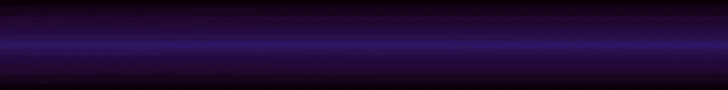CruFox 












If you don’t like some type of content please use your filters to hide it instead of downvoting.
To be able to filter things you first need to create a custom filter. To do this go to https://furbooru.org/filters/new and fill appropriate fields. You can also edit any of the preexisting filters by clicking on “Copy and customize” when you go to Filters page.
You can either just spoiler images containing certain tags or hide them entirely. Spoilered images will display a placehold image instead of the actual image. The behavior of the placeholder image can be changed from the dropdown menu in the upper-right corner:
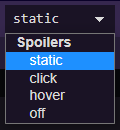
For example if set on “hover” then placeholder image will disappear when mouse cursor is placed on top of it:
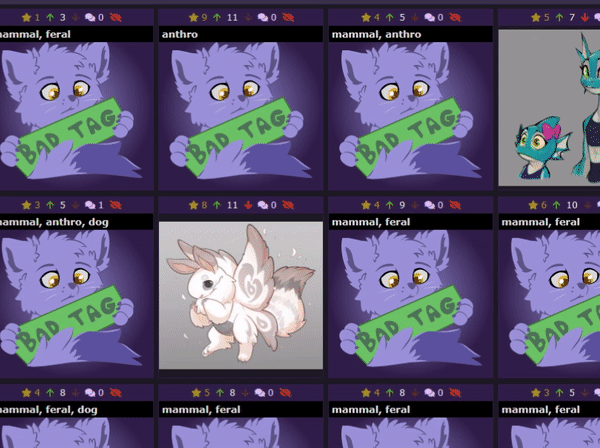
Besides spoilering/hiding only individual tags you can also create complex expressions. Those will filter out all results of queries that you add here:
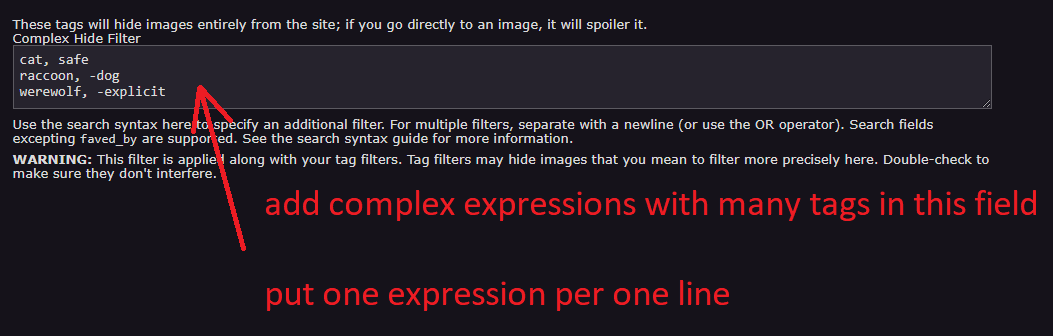
For example the line
if you want to hide everything uploaded by me add:
More comprehensive list of available options can be found in Search Syntax Help.
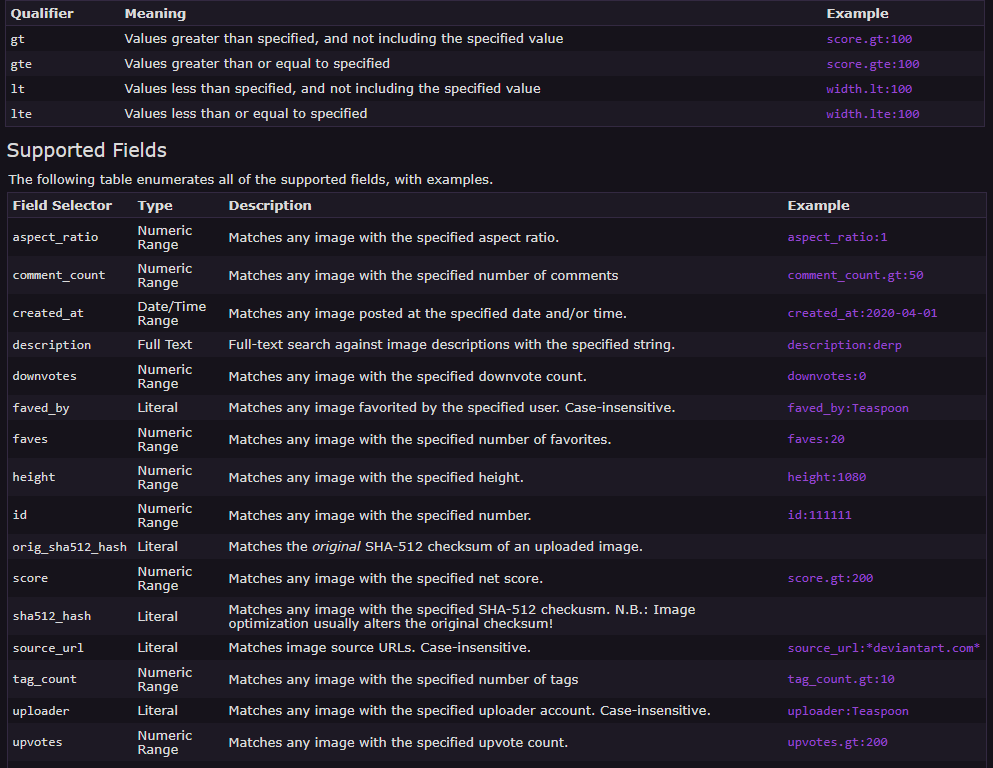
You can hide images based on their score, fave count, file extension, size, creation date, source url and many more.
When you are done, save it and then on the next page select “Use this filter”:
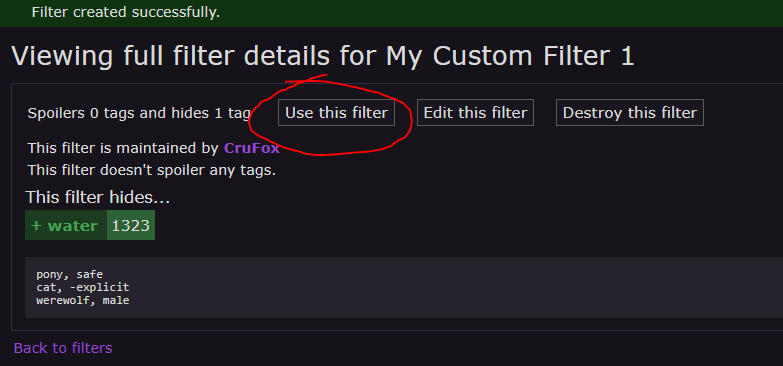
Once a custom filter is created and in use you can then either spoiler or hide individual tags by just hoovering over tags under an image and selecting appropriate option from the dropdown menu, the tag will be then added to your current filter:
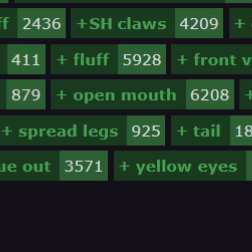
Hope this helps!
Moderator
I like tags
Filtering out unwanted content is an important feature of Furbooru, this post is intended to explain the most important aspects of it.
Site Rule #4 states that:
Site Rule #4 states that:
• If you see images that contain themes you do not like (…) you should add the appropriate tags to your filter.• Do not indiscriminately downvote images based on their tags and/or content. Instead, filter content you do not wish to see.
If you don’t like some type of content please use your filters to hide it instead of downvoting.
To be able to filter things you first need to create a custom filter. To do this go to https://furbooru.org/filters/new and fill appropriate fields. You can also edit any of the preexisting filters by clicking on “Copy and customize” when you go to Filters page.
You can either just spoiler images containing certain tags or hide them entirely. Spoilered images will display a placehold image instead of the actual image. The behavior of the placeholder image can be changed from the dropdown menu in the upper-right corner:
For example if set on “hover” then placeholder image will disappear when mouse cursor is placed on top of it:
Besides spoilering/hiding only individual tags you can also create complex expressions. Those will filter out all results of queries that you add here:
For example the line
cat, safe
will cause all images tagged
cat that are safe to be hidden (so images tagged cat that are not rated safe but instead suggestive, questionable, explicit, grimdark etc. will stay, unless those tags are hidden on their own). The lineraccoon, -dog
will hide all images with raccoons except those where there are also dogs, and the line
werewolf, -explicit
will cause all images tagged
By using complex filter you can even hide all or some images uploaded by individual users. To do that go to their profile and click on “Uploads”:
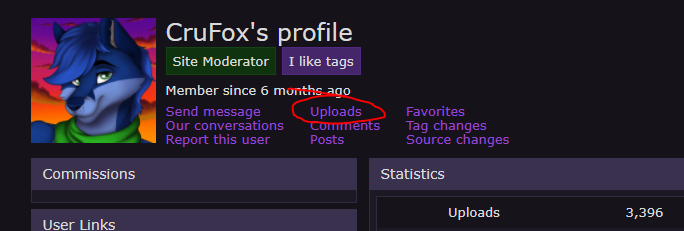
The part that needs to be copied into complex filter can be then found in the search bar, in my case it is:
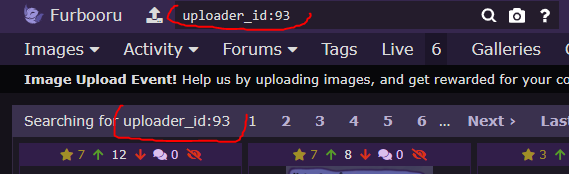
For example to hide all images uploaded by me that are tagged with “fox” you need to add this text to your complex filter:
werewolf that are NOT explicit to be hidden (so only images tagged werewolf that are also tagged explicit will remain).By using complex filter you can even hide all or some images uploaded by individual users. To do that go to their profile and click on “Uploads”:
The part that needs to be copied into complex filter can be then found in the search bar, in my case it is:
For example to hide all images uploaded by me that are tagged with “fox” you need to add this text to your complex filter:
uploader_id:93, fox
if you want to hide everything uploaded by me add:
uploader_id:93
More comprehensive list of available options can be found in Search Syntax Help.
You can hide images based on their score, fave count, file extension, size, creation date, source url and many more.
When you are done, save it and then on the next page select “Use this filter”:
Once a custom filter is created and in use you can then either spoiler or hide individual tags by just hoovering over tags under an image and selecting appropriate option from the dropdown menu, the tag will be then added to your current filter:
Hope this helps!