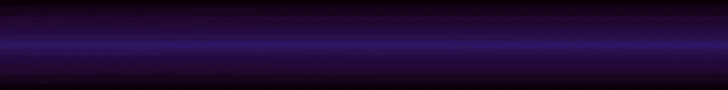😾 
Fiddle with the options for post ranges and media types, and tick Dry Run (unless you want a local copy of all the media)
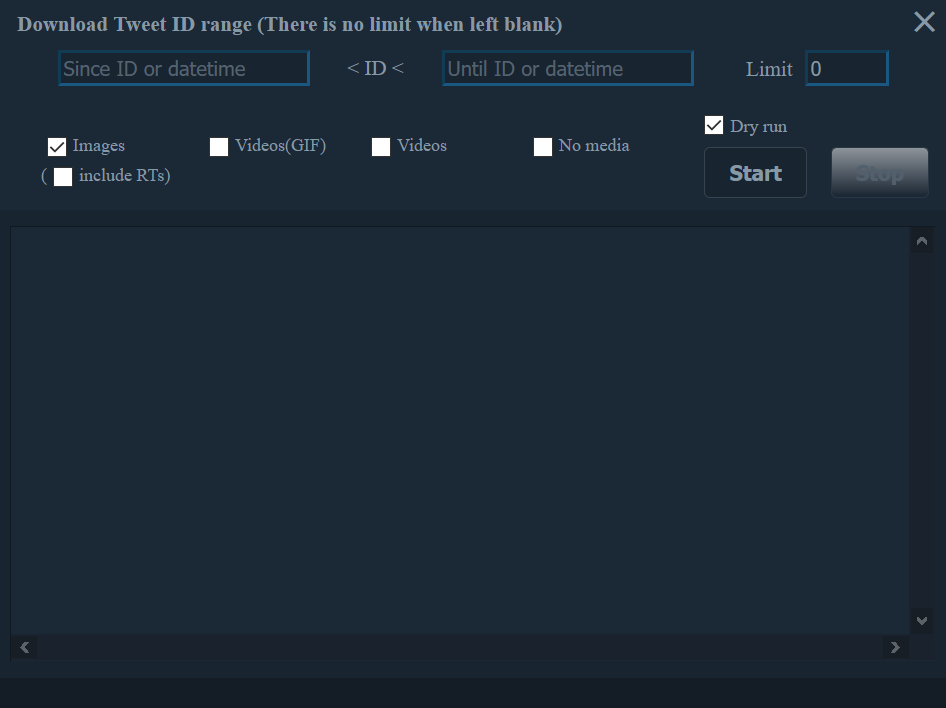
Then you wait a while and download a zip file with a CSV in it. Import that CSV into your sheet editor of choice (I recommend Gdocs). Now you have an easily manageable list of post URLs and image URLs you can search and scroll through without being subjected to Twitter’s abhorrent UX.
Of course, you probably want some previews of the images. To do that:
By now you’re probably aware that Twitter is absolutely horrendous for intentionally browsing for art or trying to find things, and an unimaginable pain in the ass if you want to comfortably upload things from more than a few posts ago.
Thankfully there are solutions; the one I have is as follows:
Get the Twitter Media Download extension/add-on for Chromium or Firefox
Head to the twitter page for whatever artist you like and click on the new

Thankfully there are solutions; the one I have is as follows:
Get the Twitter Media Download extension/add-on for Chromium or Firefox
Head to the twitter page for whatever artist you like and click on the new
Media button at the topFiddle with the options for post ranges and media types, and tick Dry Run (unless you want a local copy of all the media)
Then you wait a while and download a zip file with a CSV in it. Import that CSV into your sheet editor of choice (I recommend Gdocs). Now you have an easily manageable list of post URLs and image URLs you can search and scroll through without being subjected to Twitter’s abhorrent UX.
Of course, you probably want some previews of the images. To do that:
- Copy the Media URL column into a text editor
- Do a replace on
httpsto=image("https - Do a replace on
name=origtoname=orig") - Copy the column back in
- Resize row height so you can actually see the images
- Tinker with the sheet as you wish to change date sort order, hide columns, use a column to mark what you uploaded so you can filter it, add sheets for multiple artists, whatever
- Enjoy not having to deal with the utter nonsense that is Twitter itself
Note that you’ll want to get a tab suspender (or just close the tab) if you’re running this in Gdocs, as the memory footprint of the sheet’s tab can get pretty large.