Interested in advertising on Furbooru? Click here for information!
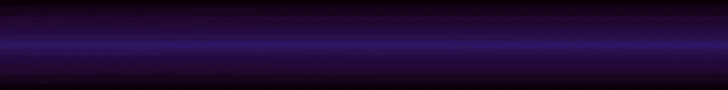
Furbooru is not cheap to operate - help support us financially!
Description
2013-03-13
How do you do your shading?
I’ve still got a lot to learn on this myself, but this is the basic gist of how I do it! Its not much of a tutorial or anything, but just a rough idea of how I do it myself.
Whenever youre trying to shade anything somewhat realisitically, youve got to think of it in a 3D space. Everything has volume, everything overlaps and has form and volume etc. It can be hard to wrap your head around, but thats what practice is for! As for light sources, I usually decide them right when I start the shading process. Different types of shading can create different moods: The first ones fairly normal, but it gives off a much different feel than the last one, which is almost ominous. Different color lighting can affect mood, too; I used an orangish color shadow, while using a blueish tint on that last one would add to that ominous feeling even more. \r\n\r\nMy shading used to be a lot more blurred and gross so Im trying to work more with a mixure of both hard and soft shadows, which is closer to real life. Experiment though! With different color shadows, different directions, multiple light sources, etc. Like, I just mashed all these together and got this: https://dl.dropbox.com/u/34098139/UM/NEW..UM/braebyface.png dead link So who knows! Dont be afraid to experiment with it!
Comments
0 comments posted
