Interested in advertising on Furbooru? Click here for information!
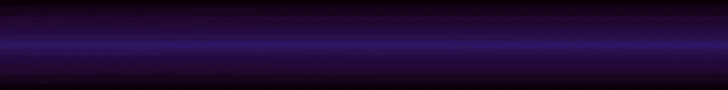
Furbooru is not cheap to operate - help support us financially!
Description
- Jenna Pixel
by
Samwich
Published:
May 14, 2006
Description
Hee, I love drawing Jenaxy. Especially on MSpaint. Yes, this entire thing (Aside from making it transparent) was done on MS. -phew- -
D
Inspired by the song TEEEENAGERS FROM MARS. xD Haw. <3
Edit
Since people were asking: Here are a few quick tips for MS paint with the screenies I have.
Since people were asking: Here are a few quick tips for MS paint with the screenies I have.
- You don’t need a tablet for this part, but it’s the only part I really used mine at. Sketch the picture in one or two colors of your liking. [link]
- With the Bezier tool, (the little squiggly line underneath the giant A) outline the picture. It’s not really that hard. Just click where you want to start, and without releasing the mouse button, drag to where you want it to finish. Then you have two more clicks left before the line is locked, so use those to drag the line into a curve.) [link] forgot to mention! when you have the image completely outlined, get the eyedropper tool and right click on the color of the sketch image. Then get the eraser tool, and right click and erase the sketch. The outline should be unharmed if it is not the same color as the sketch. 8D
- When you have the outline, SAVE IT AS IT’S OWN IMAGE. This is handy for if you want to do the messy shading style that I had. [link] Basically, just copy that image, and paste it over the image you’re working on, making sure that the image setting is to transparent, and the little box at the bottom that is overlapped by the main color is on WHITE, or whatever color you have the parts you want to be transparent.
- I neglected to take any screenies afterward, but this should be the ending result on PAINT. Before it was allll..transparent. [link]
Hope these helped a LITTLE bit in the least. There are other tutorials on Deviantart that give really neat tricks. Just use the search thingy up tharr. points
Comments
0 comments posted
